How to Choose the Right Personal Training Management Software for Your PT Business.
Deciding to invest in business management software and let it do the heavy admin lifting for you requires research between best-in-class software. This article compares two Personal Trainer software products, PTminder and My PT Hub, to help you make an informed decision.
Why Are You Investing in Business Management Software?
The choice you make will ultimately come down to your specific needs and goals. Ask yourself the following questions:
- Who are your clients and what are their requirements? Think about what you want to offer your clients in terms of access to your business—do you want them to be able to log in via a client portal and manage their own bookings, payments, schedules, etc?
- Do you need software that can scale? Think about your goals and objectives—do you have plans to grow your business beyond what it is now?
- What's your budget? Do you want just the basics that a free version can offer or are you keen to invest in all the bells and whistles?
- How many existing apps do you need to integrate (e.g. Google Calendar, your website, payments, email, etc)?
Think about your responses and keep them in mind as we compare PTminder and My PT Hub.
Features — How Does the Functionality Stack Up?
Both PTminder and My PT Hub boast similar functionality. For example, they both offer:
- Nutrition programs
- Payment processing
- Fitness plans and assessments
- Scheduling options
- Exercise libraries
- Calendar management
However, PTminder also has an eCommerce option, which you'll need if you plan to sell merchandise or anything else online. PTminder also allows your clients to view your schedule and book and pay for their sessions using an online bookings feature. PTminder offers an online training feature, allowing you to build and assign workout and nutrition plans and record workouts remotely.
On the other hand—and this is especially true if you're an Apple user—My PT Hub has recently introduced Apple Watch integration, allowing you to log and track client workouts on your wrist.
Capacity — How Many Clients Do You Need to Manage?
PTminder and My PT Hub differ quite a lot in this area. Let's compare them.
| What Can You Get for Free? | Simple vs. Flexible | |
| PTminder | A 14-day free trial | PTminder's pricing is based on the number of clients you have. If you have fewer than 50 clients, it's $US37 per month, with a range of plans going up to $US110 per month for unlimited clients. PTminder accepts GBP, USD, CAD, EUR, NZD and AUS. |
| My PT Hub | A 30-day free trial, and a free version of the basic software | My PT Hub keeps it simple with a monthly subscription of $49, or you can subscribe for a year and pay $US42 per month. Both plans offer unlimited clients. My PT Hub accepts GBP, USD, CAD, EUR, and AUS. |
Integrations — What Apps Can Each Work With?
One of the best ways to save time is to get all your systems working together—a single source of truth to manage your prospects, your clients, and your business.
PTminder uses an application called Zapier to connect you with over 5,000 of the most popular apps, no coding required. It's easy automation for busy PTs, moving between your web app automatically, so you can focus on your clients. PTminder utilizes Google Calendar, and allows for seamless client login via a website portal. Easy integrations help manage expenses and payments and ensure you stay in touch with email marketing.
My PT Hub offers many of the same integrations—over 5,000 of them—but it's more Apple-friendly. Specifically, it's fully integrated with Apple Health, which you can manage with the Apple Watch.
Customer Reviews — What Are Others Saying?
The most recent review comparison is on Software Advice. As of June 2022, My PT Hub has significantly more reviews than PTminder, but they both rate favourably with an average of 4.5 / 5 across the board—ease of use, value for money, customer support and functionality. We've pulled out some of the most common pros and cons for each.
| Pros | Cons | |
| PTminder |
|
|
| My PT Hub |
|
|
Conclusion — The Main Points of Difference
All in all, PTminder and My PT Hub offer very similar functionality, features and integrations. However, there are two main points of difference and one of them may influence your decision:
- PTminder has more flexible payment options. You can subscribe depending on the number of clients you have, and scale as your PT business grows. While some might find the one-price-fits-all a simpler choice, having flexibility in your budget means you're not incurring an unnecessary expense, and you can move between subscription plans as your client base changes.
- My PT Hub is more Apple-friendly. In addition to Apple Health and Apple Watch, it features other Apple-specific integrations. While PTminder functions on iPhones and iPads, My PT Hub offers more in the way of apps.
Still not sure which one to go with? Then it's time to try it for yourself — get PTminder free for 14 days.
%20(6)-1.png)
-2.png)
.png)



