- Ability to add custom fields for client profiles - you can define your own fields for the information you want to store/collect on your clients. PTminder already provides many default information field (e.g Names, Birthday, Email, Phone etc), but to suit your own business you can setup any custom additional fields. Check out this help article for more info...
- Completely new invoicing features - we've released some much needed improvements on the invoicing module, it's now more powerful, generates better looking invoices, and generally easier to use and track statuses. Here are just a few worthy upgrades:
- Interface optimisations
- More detailed info on the 'Invoice History' table
- Invoice status (e.g paid, not paid, partially paid)
- Invoice references
- Split custom items on its own, combining Products into Services
- Improved invoice layout for preview, export and email.
- Assign payments against invoices (see next point!)
- Ability to apply payments against invoices - it's one thing to send out an invoice to a client, but how do you best keep track of whether it has been paid or not? Well, now you can do exactly that by assigning payments against invoices. This is what the new 'Status' badge tells you, it'll show you whether an invoice is Paid, Not Paid or Partially Paid. When you're viewing an invoice, you'll find an 'Assign a payment' button which either lets you select an existing recorded payment, or create a new one. Once applied, the amount is then deducted from the owing balance on the invoice.
- SMS text notification options to clients for package and membership reminders - within the 'Settings > Notifications > SMS Text Reminders' tab, we've added new notification options which will send reminders to your clients when their package or membership is about to run out or expire, as well as when it has ended/finished.
- Sell monetary 'top-up credits' as a product to clients - sometimes you may want to sell $ value credit packages to your clients through your store, rather than a typical package which is tied to session/class credits. We've now made this an option through the 'Services > Products' area. When you create a product, simply enable the checkbox "Use amount as a top-up 'credit' to the client's balance". For example, you could create a product for $100, which when purchased will simply add that $100 as credit towards the client's balance which they can then use/deduct from future services or bookings you provide as a trainer.
- Split recurring payments for package purchases - as a trainer you can now assign packages to clients and setup the payment for the package to be paid in split payments over time. For example, a client may want to purchase a $100 package but pay it off over 4 weeks at $25/week. As long as you have a payment integration added, and the client has stored payment details, you can enable the option 'Create split recurring payments to pay for the package' while assigning a package, followed by choosing the split payment period arrangement.
- Subscription billing invoices - the account owner can now view/download invoices for their PTminder subscriptions from the Settings > Plan & Billing area. Previously it would only display the receipts, now it provides both receipts and invoices.
- Prevent 'Remove' function for clients' stored Stripe cards - clients who have stored cards against their profile, are restricted from removing the card unless it's not the 'default' payment card. This way a default card method is always stored for the client.
- Ability to restrict how many occupied sessions allowed on the same time-slot - previously you could restrict whether clients could request/book sessions on times which were already booked in by someone else. This is still the case, but in addition to this you can now optionally define a specific maximum number of clients that can book in on the same time-slot, before it restricts others.
- Option to collect payment immediately while assigning a new package to a client - during the assigning package to client process (from a trainer's login), if that client already has stored payment details with one of the payment integrations, then you can toggle on the option to collect the payment at the same time as assigning the package.
- Force 'Client Form' when making bookings outside of the logged-in client area - previously, if you had a Client Form setup and also enabled the 'Force all clients to complete the form when they sign in...' option, it would only force the client to fill in the form when they sign in to the client area, not necessarily before they make a session/class booking. We've updated this so it will also force the client to fill in the form even if they are trying to make a booking without logging into the client area first.