- Family Accounts - a feature designed for those clients who have others in the family that also train with you. You can create additional family members as separate clients but still linked to their main account which centrally handles the payments and service purchases shared across all members. Family Accounts can be used as a way for multiple clients to share the same financial account. This is common with families where 1 person is handling the payments, purchasing packages/memberships, but want their other family members to be able to utilise these credits in a shared way. Check out this help article for more info...
- Assigning specific Trainers to Session Templates- you can now restrict/specify which Trainers (or 'All Trainers') are assigned to each session template. This way when clients are making an online session booking, when they choose a Trainer, only those session templates assigned to that Trainer will be available for booking. Check out this help article for more info...
- Deactivating or suspending Trainer accounts - if you have already created additional Trainers, but later wish to remove the trainer's account (perhaps they have left the business), then instead of completely removing their account you can instead set them to a 'Deactivated' state. In a deactivated state, the trainer is unable to login or use the system in any way, nor does their name appear in new client bookings etc. Their history will be kept and you can reactivate their account at any time. Check out this help article for more info...
- Added Stripe payments integration support for Malaysia - customers in Malaysia can now connect their Stripe account to PTminder to collect card payments from their customers.
- Re-order the displayed services in the Store - on the client Store, where the Packages/Memberships/Products are displayed for purchasing, the order of these services can now be changed to your preference. You can set this from the Settings > Client Area > Other section under label "Order of Store item types"
- Client sign up form improvements - previously when a client is filling in the sign up form, if they clicked outside the popup window it would immediately close the form and they'd lose all their entered information. This is now not the case, the client would have to manually select the close button for the form to exit.
- Hide future dates for client Birthday field - when selecting a date for the Birthday field, it will hide any future dates from the calendar.
- Send email notifications to Trainer when a Stripe payment fails for packages that are set to 'auto-renew' - head on over to Settings > Notifications > Other to enable this alert.
- Account switcher for additional Trainers belonging to multiple PTminder accounts - for those trainers who have login access to multiple PTminder accounts, previously to switch between each account you would have to sign out and sign back in and choose. Now you can easily switch between each account through a dropdown box in the header.
- Drag'n'drop items within service categories - when customising your categories within the various Services areas, you can now easily drag'n'drop items to move them between different categories, instead of editing each item individually.
- Filter to 'Include cancelled events' on invoice item selection - when creating invoices and choosing which of the client's sessions/classes to add into the invoice, now by default it will not display any previously cancelled events in the list. However, selecting the new 'Include cancelled events' checkbox will display these.
- Changes to the client sign up form customisation - previously within Settings > Client Area > Client Settings, you could define which information to collect from clients when signing up which was actioned through the "Sign Up Form Customization" button. This has now been renamed to "Edit default client sign up form" and relocated into the 'Client Form Setup' tab where it is more appropriate sitting alongside the client Form Builder.
- Workout supersets support multiple rows/items - when working with 'supersets' within a workout plan, you can choose how many set items within that set and customise each accordingly.
- Store category listings tidied up - on the Client Store area, if you sell many services within various categories, it used to show them all at once which can be an overwhelming to navigate through. These categories are now collapsed by default, so the client can click through and expand the desired category to find the services on offer.
- Ability to set custom text/announcements on the Client Area homepage - on the landing page your clients see, you can optionally set your own custom wording to display in an alert box up the top. Useful for announcements, instructions, etc. head to Settings > Client Area > Other to enable this.
- Mobile App updates:
- Updated settings for session booking preferences
- New settings for waiting list feature
- Multiple cards support for Stripe users
- Recurring payments, ability to update 'Repeat Until' settings
- Numerous improvements across payment providers