What are the KPIs that I need to be monitoring to grow my fitness business?
Whether you're just starting out, or you've been running your own personal training business for a while now, there's a particular business aspect you can't afford to ignore—the Key Performance Indicators (KPIs). These are the measurable values you use to determine how well you're doing—are you meeting the goals and objectives you set for yourself?There are a number of aspects that contribute to a successful personal training business. As well as delivering excellent fitness and nutrition programs, you also need to keep a close eye on behind-the-scenes tasks; the admin side of the business that includes managing finances, sales, and marketing.
Most importantly, you need to make smart business decisions to grow your fitness studio and make sure that it remains profitable. If you don't monitor and assess the performance of your business over time, you'll find it harder to spot opportunities for improvement and growth. The most effective way of making sure your business continues to grow in a sustainable way is to actively monitor specific KPIs.
The Key KPIs for Tracking Your Personal Training Business
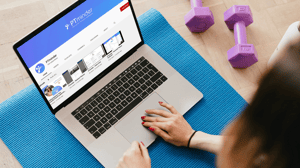
- Gross Profit Margin (GPM) - this is what you have left after you've paid the direct costs associated with servicing your members. Calculate it like this:
Total Revenue minus Cost of goods sold (COGS) or services provided divided by Total Revenue
COGS includes costs of hiring space, buying music for classes, and any other retail costs. Your GPM tells you how efficiently your studio manages resources and costs on a daily basis.
- Member Acquisition Cost (MAC) - how much it costs you to add new members. Divide the total amount spent on member acquisition by the total number of new members acquired. Keeping track of this KPI will provide insight into how well your marketing strategies are performing.
- Member Lifetime Value (MLV) - this is the actual value of a single member, from the time they sign up with your PT business to when they leave. It’s calculated by multiplying your membership price by the average length of your memberships. Ideally, your MLB should exceed your MAC by quite a bit.
Accessing Your KPIs in PTminder - the Top Reports You Need to Monitor Your Personal Training Business
The PTminder solution comes with a General Reports section; in it, you can access a number of different reports that will help you monitor your KPIs and make sure you're still on track. They can be easily printed or exported as a PDF, Excel, or CSV file if you need hard copies for your files.
This feature provides you with a basic breakdown of your clients and their status. You can see which clients are under which status, so you can keep track of their progress.
The Summary Report also illustrates how many services you've assigned or sold and how many bookings you've made, so you can evaluate how successful your marketing strategies are.
You can also view the value of the payments you've made—and other expenses—within a given date range, which will help you keep track of your GPM as well as highlighting where you may be able to reduce costs.
2. Daily Schedule - track activities through the week for progress KPIsThis report provides you with a printable list of all your personal training sessions, classes, and events on any particular day. All bookings are recorded, even if they end up canceled or reconciled.
Each event includes the description, participant name(s), time, location, and the total cost, so that you can track your COGS and how they impact your total revenue.
3: Session / Class Summary - track your clients through their classes
This report provides you with a summary table and graphs including the clients, cost and duration for each period. By using the various dropdown filters and inclusion/exclusion options, you can really dive into the specific data you want to display and analyse. A data-driven approach like this will help you identify what's working and what's not.
4: Client List - client KPIs such as who they are and what they’re doing
This report is a list of all your clients and their information. You can set up the fields you want to include, but you'll need the basics like name, phone number and address. Then you can add age, what classes they're taking, what nutrition program they're on, what their goals are and any other information you think is relevant. You can then choose which client fields to report on—filter by their status, by which trainers they're assigned to, which classes they're taking etc.
Keeping track of the progress of each of your clients is essential. This feature helps you to see how they're doing and where possible improvements could be made.
5: Packages & Memberships - track who's doing what
Use this report to access information about which of your clients are using which of your services. With the range of options, you can filter by specific memberships, packages, statuses, trainers or clients. It's useful when you want to find out whether any clients' services have expired—or are about to—so that you can follow up. This is an important feature when you're considering KPIs such as the MLV.
6: Attendance - powerful analytics
This feature allows you to analyze your clients' attendance in a number of different ways. This provides you with greater insight into their progress and helps you keep tabs on them and their journey.
You can also use these reports to determine patterns around which events or days/times of the week are most popular, which is useful if you're thinking of rejigging your schedules.
These tools, all part of the General Reports feature, will help you track your KPIs so that you can improve your business performance and continue to grow. What's important to remember is that it won't all come together overnight; you need to be consistent and disciplined when it comes to monitoring your KPIs. Always ask yourself: are my KPIs aligned to my specific goals? Are they helping me to identify actionable improvements? And when you’re thinking about the positive results you’ve achieved, take this quiz to find out how well your personal training business is growing.
Keen to see how personal training software can benefit your business? Try PTminder free for 14 days.

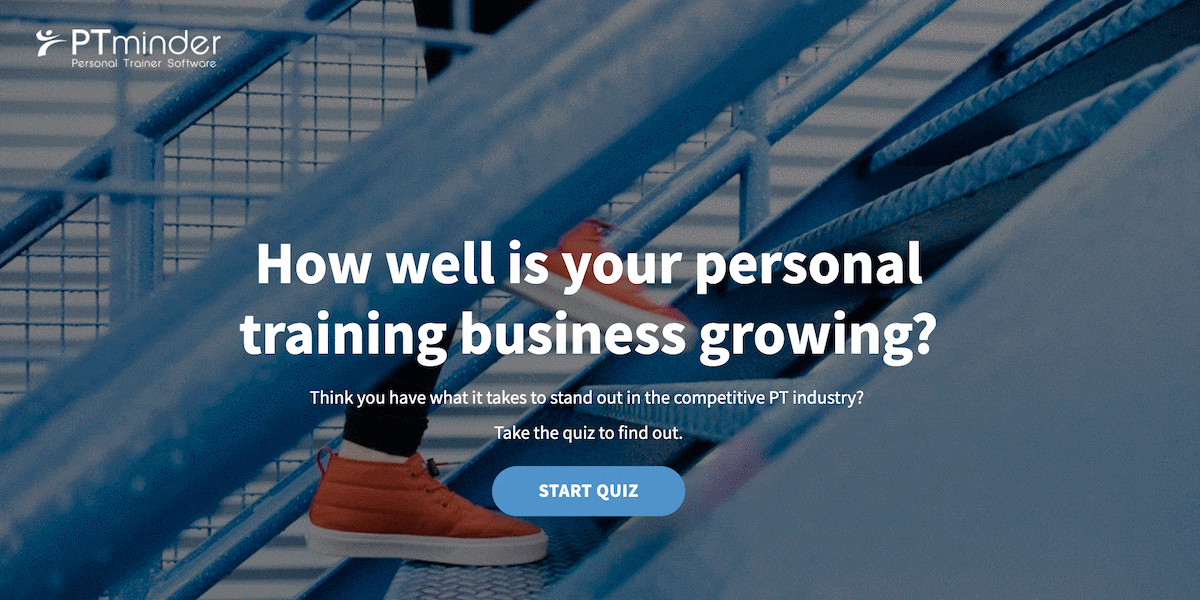
-2.png)
.png)



